10 Teacher-Recommended Math Apps and Online Tools
Whether you teach online or in person this fall, these digital math tools may come in handy for grades pre-K through 12.
For some math teachers, digital tools that help students visualize math concepts like Desmos or websites that encourage mathematical discussion like Fraction Talks were already a part of their repertoire before the pandemic. But for other teachers, remote learning pushed them to explore math apps and online resources for the first time.
We spoke to hundreds of educators and sifted through more than 500 comments to hear about what math tools they found helpful and unhelpful during remote learning this spring, and which are making the cut to use in the new school year.
Math Skills Practice
A number of math apps and online tools can help students develop the necessary foundational understanding of arithmetic operations they’ll need as a baseline for more challenging math problems later on, math teachers told us.
To help younger students practice skills like counting, addition, and subtraction, Ashley Blackwelder, an elementary STEAM coordinator in South Carolina, highly recommends Moose Math, a free app for iPhones and iPads. In Moose Math, students play math games that earn them points to help build a town. Blackwelder says the format is easy for kids to navigate and great for short attention spans.
Curriculum and instructional designer Cassie Tabrizi recommended Happy Numbers (pre-K–grade 5), a subscription-based website ($14.50 per student or $1,450 per site for first-time schools) that breaks down mathematical equations to help students build understanding of higher-order math concepts. To use it, students transform into a dinosaur character and solve math problems to hatch dinosaur eggs. Tabrizi said that the website is helpful, but she recommends using it in moderation: It can feel tedious for students if they practice longer than 10 minutes a day.
Students fight monsters in the persona of a wizard in Prodigy (grades 1–8), a free game-based website (also available as an app for iPhone, iPad, iPod Touch, and Android). Prodigy is loved by kids, but less so by educators because it is more play based. Brittney Paige, a fifth-grade teacher in Seattle, says that even though it is more of a game, she likes that it automatically targets math concepts that students struggled with in its preassessment and tracks how much progress they make on target areas. Most teachers offer Prodigy as an option for students if they finish an assignment early.

Zearn (grades 1–5), a free, self-paced, web-based program aligned with Eureka Math—a free pre-K through 12 math curriculum—starts a typical lesson with fun warm-up activities, like adding up how many apples a cartoon fox eats, to engage students. As they work through the program, students complete timed arithmetic problems, watch instructional videos on new concepts, and solve practice problems. Shannon McGrath, an instructional coach in Western Springs, Illinois, says that Zearn is good “high-level, conceptual practice” and gives good feedback for both teachers and students, but can sometimes progress too slowly for kids who master concepts quickly.
Open Math Tasks
Open math tasks—problems that typically have more than one answer—help students develop a conceptual understanding of math rather than get hung up on memorizing facts, said math educators we talked to, who consistently mentioned three free websites to use for open math tasks.
Open Middle (pre-K–grade 12) leaves parts of an equation blank and asks students to fill them in to make it true. “I love Open Middle for remote learning, especially paired with a Google Jamboard,” says McGrath. “The problems inspire inquiry thinking, gamelike play, creativity, and perseverance.”
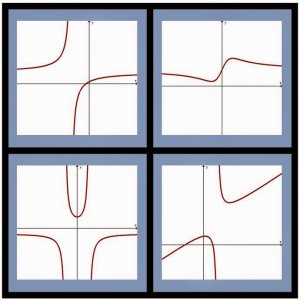
McGrath also likes Would You Rather Math (pre-K–grade 12) for community building. When using the site, students choose between two real-life examples—like a box of chocolates with five rows and 14 columns or a box of chocolates with seven rows and nine columns—and have to make a mathematical argument to validate their choice.
Which One Doesn’t Belong? (pre-K–grade 12), a similar site, showcases four shapes, numbers, or graphs and asks students to describe which one doesn’t belong, using math vocabulary. “This is great for opening a synchronous discussion, as it is considered a low-floor, high-ceiling task,” says Joseph Manfre, a math specialist for the Hawaii Department of Education. High school math teacher Mary Bourassa has her calculus students identify reasons why each graph in a set of four doesn't belong by indicating graph characteristics like asymptotes and non-differentiable points, and later has her students create their own WODB sets.
Rich Math Tasks
For rich math tasks—tasks that lend themselves to rigor, collaboration, and conceptual thinking—math educators noted a couple of websites.
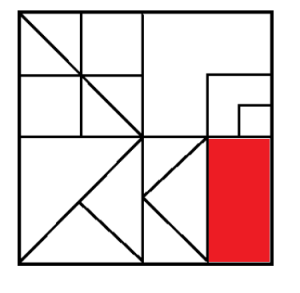
Fraction Talks (grades 1–12) is a website filled with images of shapes—triangles within triangles, for example—that encourages math discussions. Simply asking students, “What do you observe?” can prompt them to share what and how many shapes they notice, while asking “How many shapes are red or shaded?” encourages students to explore and understand fractions. Once students have a basic understanding of fractions, they can start to explore more complex concepts. By prompting students to look at subsections of a shape—and what fractions they created when combined—Bryan Penfound helped his seventh- and eighth-grade students to visualize adding and multiplying fractions.
Simulation Tools
According to math teachers, simulations, like manipulating an expression and seeing a change in a graph, are great tools to help students visualize math concepts.
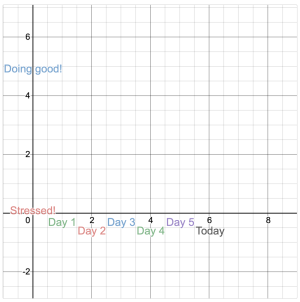
Applets—a simple code with a specific objective—were mentioned by a few teachers as a good resource. Emma Chiappetta's statistics students use applets from RossmanChance.com to manipulate and identify sampling distribution patterns in graphs, for example. She creates a basic guide on how to use the applet with which values to change, and then asks questions to get students thinking critically about those patterns. Chiappetta also uses applets from the Massachusetts Institute of Technology for her linear algebra students.
Desmos (grades 6–12), a website with interactive math activities and a graphing calculator (also available as an app on iPhone, iPad, iPod Touch, and Android), is another free tool and a favorite among teachers, we heard. While social and emotional learning (SEL) and math may not seem to go hand in hand, teachers integrated SEL into math lessons using Desmos. In the first week of distance learning, Ashley Taplin, a secondary math specialist in San Antonio, Texas, had her students graph how they were feeling, for example. Taplin says she particularly loves that teachers can make their own activities—like this one about parabolas and this card sort, where students match cards with the name, corresponding equation, and correct graphical representation of a function.
